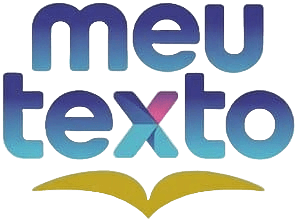Online Text Tools: Fast, Free, and Secure
Optimize, format, and transform your text with a full suite of utilities that run 100% in your browser. No sign-up, no fees, no hassle.
Word Counter
Count characters, words, lines, and more.
Reverse Text
Reverse, flip, and mirror text in various ways.
Find and Replace
Find and swap words throughout your text.
Case Converter
Change your text's case with a single click.
Alphabetical Sorter
Sort lists A-Z, Z-A, or by length.
Emojis & Symbols
Copy and paste thousands of emojis and symbols.
Hashtag Generator
Create the ideal hashtags for your social media.
Fancy Text Generator
Use cursive, gothic, and other cool fonts.
Text Extractor & Cleaner
Extract emails, URLs, and clean up text.
10 Reasons to Choose meutexto.online
A Solution for Every Professional
📱 Marketers & Social Media
Optimize captions, generate strategic hashtags, and use emojis to create posts with maximum engagement on Instagram, TikTok, and LinkedIn.
✍️ Writers & Copywriters
Control word and character counts for SEO, standardize headlines, and organize content with speed and editorial precision.
🎓 Students & Researchers
Format papers, sort bibliographies alphabetically, and extract data from articles for your research in minutes.
💻 Developers & IT Pros
Clean and format log data, extract info from JSON/CSV files, and use RegEx for complex code replacements.
📈 Data Analysts
Remove duplicate lines from lists, extract emails or URLs from large text blocks, and sort raw data for analysis.
🎨 Designers & Creatives
Create usernames with stylish fonts, find special symbols for UIs, and generate placeholder text for mockups and layouts.
Your Questions, Answered
How does the site stay free?
The site is supported by discreet ads (Google AdSense). This allows us to cover server and development costs while keeping all tools 100% free for you.
Is my data truly secure?
Yes. Your data security is our highest priority. All tools run in your browser (client-side), which means the text you input is never sent to our servers.
Can I use the tools for commercial purposes?
Absolutely. Our tools are free to use for both personal and commercial projects. Feel free to use them for your job, business, or clients.
Do the tools work offline?
Once a page is loaded, many tools that don't rely on external libraries can work offline. However, for 100% functionality, we recommend use with an active connection.
How often is the site updated?
We are constantly evolving. We release improvements and bug fixes regularly, and we work on new tools based on valuable feedback from our user community.
Are the character counters accurate for all social media?
Yes. Our algorithms are calibrated to match the official counts of platforms like Twitter (X), Instagram, Facebook, and LinkedIn, ensuring your posts fit perfectly.
What is "client-side processing"?
It means all the "magic" happens on your own device. The tool's code is executed by your browser, without needing to communicate with an external server. It's the best approach for privacy and speed.
Will the links to the tools change?
No. We keep the URLs for all tools stable. You can bookmark your favorite tools without worrying about broken links in the future.
How can I support the project?
The best support you can give is to use the tools and share them with your friends and colleagues! If you have suggestions, send them to us via the Contact page. It helps us grow and improve.
Is there a daily usage limit?
There are absolutely no limits. You can use the tools as many times as you want, for as much text as you need, 24 hours a day, 7 days a week.
The Power of Combination
The true potential of meutexto.online is unlocked when you combine tools to solve complex problems in a single workflow.
🚀 Campaign Launch
Workflow: Use the Word Counter for the caption, the Hashtag Generator for reach, and Emojis for engagement. Result: a perfect Instagram post in 2 minutes.
📊 Sales Report
Workflow: Paste raw data, use the Extractor to grab emails, the Alphabetical Sorter to classify names, and remove duplicates. Result: a clean list ready for analysis.
✨ Personal Branding
Workflow: Use Fancy Text for your username, find unique Symbols for your bio, and Reverse Text for a creative touch. Result: a memorable digital identity.
📄 Document Revision
Workflow: Use Find and Replace to fix recurring errors, and the Case Converter to standardize all headlines. Result: a professional and consistent document.
🛒 E-commerce Listing
Workflow: Use the Counter for the title, Symbols to highlight features (e.g., ★★★★★), and the Sorter to organize specs. Result: a product page that converts better.
🎓 Research Organization
Workflow: Use the Extractor to collect all URLs from an article, and the Alphabetical Sorter to organize the bibliography. Result: hours of manual work saved.